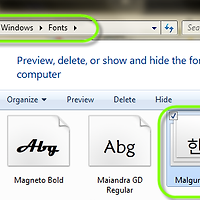몇 몇 사이트 (해당 사이트 문제는 아닌데)에 들어가면 아래과 같이 경고 창이 매번 떠서 번거럽던 차에, 해결책을 찾았다.



아래와 같이 인터넷 옵션에서 Miscellaneous 섹션을 아래와 같이 수정해 주면 된다.

In Internet Options > Security tab > Internet zone > Custom level > Miscellaneous section is an item labeled "Websites in less privileged content zone can navigate into this zone"
There is a similar setting for the "Trusted sites" zone as well.
Perhaps changing those settings from "Prompt" to "Enable" will get rid of at least some of the security warnings.
There is a similar setting for the "Trusted sites" zone as well.
Perhaps changing those settings from "Prompt" to "Enable" will get rid of at least some of the security warnings.
'팁' 카테고리의 다른 글
| Bookmarks for Kindle (0) | 2011.05.03 |
|---|---|
| PDF 여백 잘라주는 프로그램 (0) | 2011.04.30 |
| URL을 보기 좋게 줄여주는 http://tinyurl.com/ (0) | 2011.04.06 |